HOW TO MAKE MULTI-ACCOUNT ON AN INSTAGRAM APP
Hello, I'm a seller of an online-shop. I promote my online-shop via Instagram. I operate it on Android.
Sometimes, I have to log in and log out between my private account and online-shop account. It makes me a little dizzy. It needs a longer time to upload and to check my Instagram accounts. Somehow, I have to do that to handle my Instagram accounts.
Then, I try to search on web how to make the multi-account on Instagram app without logging in and logging out every time. But so ashamed, no way to do 'bout it. Whatever, I don't get up easily. I look for other solution of my case. At least, I found an app that can sustain to clone android applications. It's amazing and cool. But, the storage won't be okay of it.
Nowadays, the Instagram users don't need to do it more. Because the Instagram Developer Team makes it easier.Here is the way to make multi-account in an Instagram app.:
Sometimes, I have to log in and log out between my private account and online-shop account. It makes me a little dizzy. It needs a longer time to upload and to check my Instagram accounts. Somehow, I have to do that to handle my Instagram accounts.
Then, I try to search on web how to make the multi-account on Instagram app without logging in and logging out every time. But so ashamed, no way to do 'bout it. Whatever, I don't get up easily. I look for other solution of my case. At least, I found an app that can sustain to clone android applications. It's amazing and cool. But, the storage won't be okay of it.
Nowadays, the Instagram users don't need to do it more. Because the Instagram Developer Team makes it easier.
1. LOG IN TO YOUR INSTAGRAM APP
2. AFTER LOGGING IN, CLICK OPTION THE BUTTON ON THE RIGHT CORNER
3. SCROLL DOWN AND CLICK "ADD ACCOUNT"
4. IF YOU DID IT ALREADY, TO ADD OTHER ACCOUNTS, JUST CLICK AS IN THE PICTURE

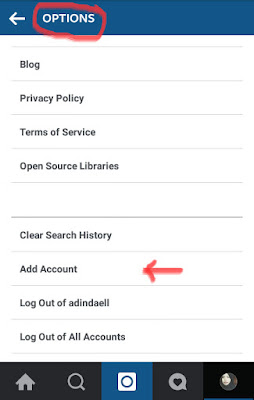






Komentar
Posting Komentar